By Meghan Harmon
Have you noticed that our online catalog has changed? The library, in conjunction with all CARLI libraries, recently rolled out a new search interface called Primo. CARLI stands for the Consortium of Academic and Research Libraries in Illinois and has 129 member libraries, including ALPLM. Mastering ALPLM’s new search interface will also allow you to view the holdings of other libraries in CARLI, such as the Newberry in Chicago and the University of Illinois in Urbana-Champaign.
Why the change? It’s been a long time coming! CARLI libraries had used Voyager (VuFind/WebVoyage) for a whopping 18 years. Much changed in the library world during that time and a new system was desired to better meet the needs of patrons.
I thought I might share with you a few of the things I like most about Primo after using it for a few months.
First, let’s take a look at the main search page. If you were in our Reading Room and I was giving you a tour of our resources in person, I would be quick to tell you what is and what is not in our catalog. Primo allows me the chance to do this digitally. Directly under the “Search anything” box, you’ll find information about what records you are searching, how to learn more, how to order materials, and how to contact us for help. Above the “Search anything” box are handy links to Aeon, our ordering system, and ArchivesSpace, the search interface for our Audiovisual and Manuscripts materials.
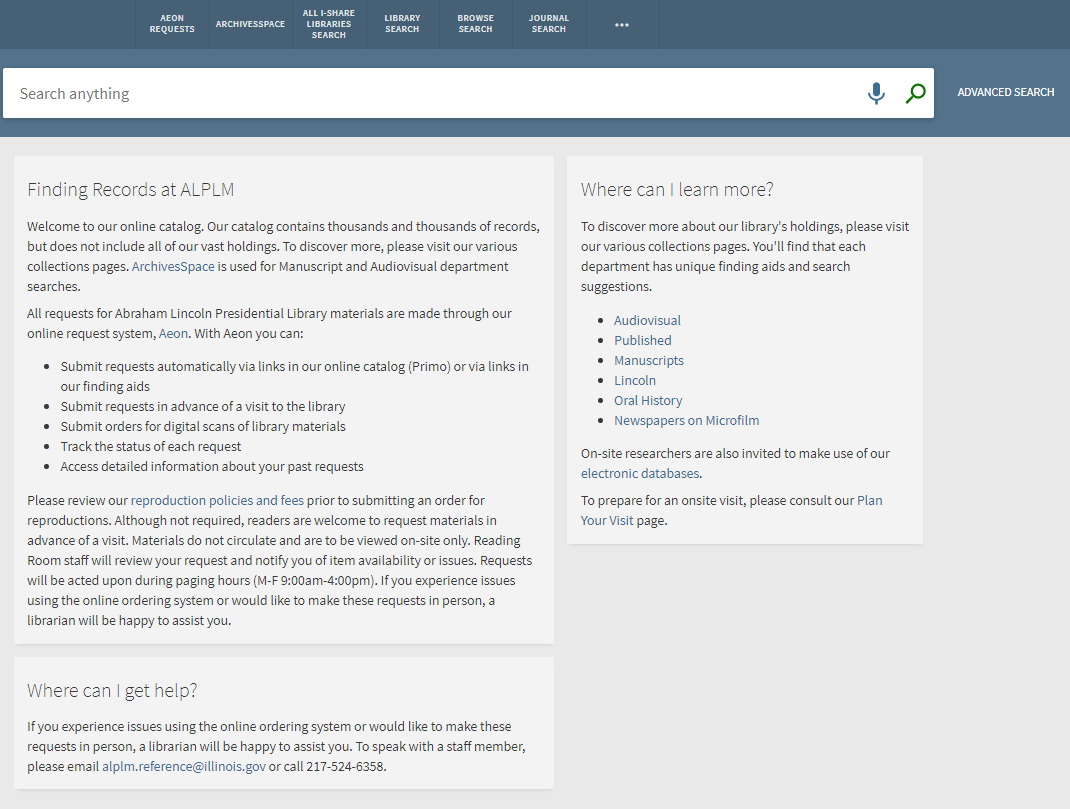 Figure 1 Main Search Page
Figure 1 Main Search Page
Now let’s search for a book. The search box is very versatile: you can use keywords, titles, authors, or even call numbers. To the right of the search box, there is a drop-down menu which allows you to search our library only or all libraries that make materials available through a service called I-Share. If you choose to search “All I-Share Libraries,” make certain you note which institution holds the resource you’ve identified.
The “Tweak your results” facets on the left side of the page are wonderful to narrow your results. I find these very helpful when I’m looking for a certain type of resource. For example, I can limit my search to maps only and choose a time frame of publication to find just the right thing. I also frequently use the language facet to help me find foreign language publications. The “Tweak your results” section is my favorite part of Primo and a definite improvement over the old system. Try it for yourself!
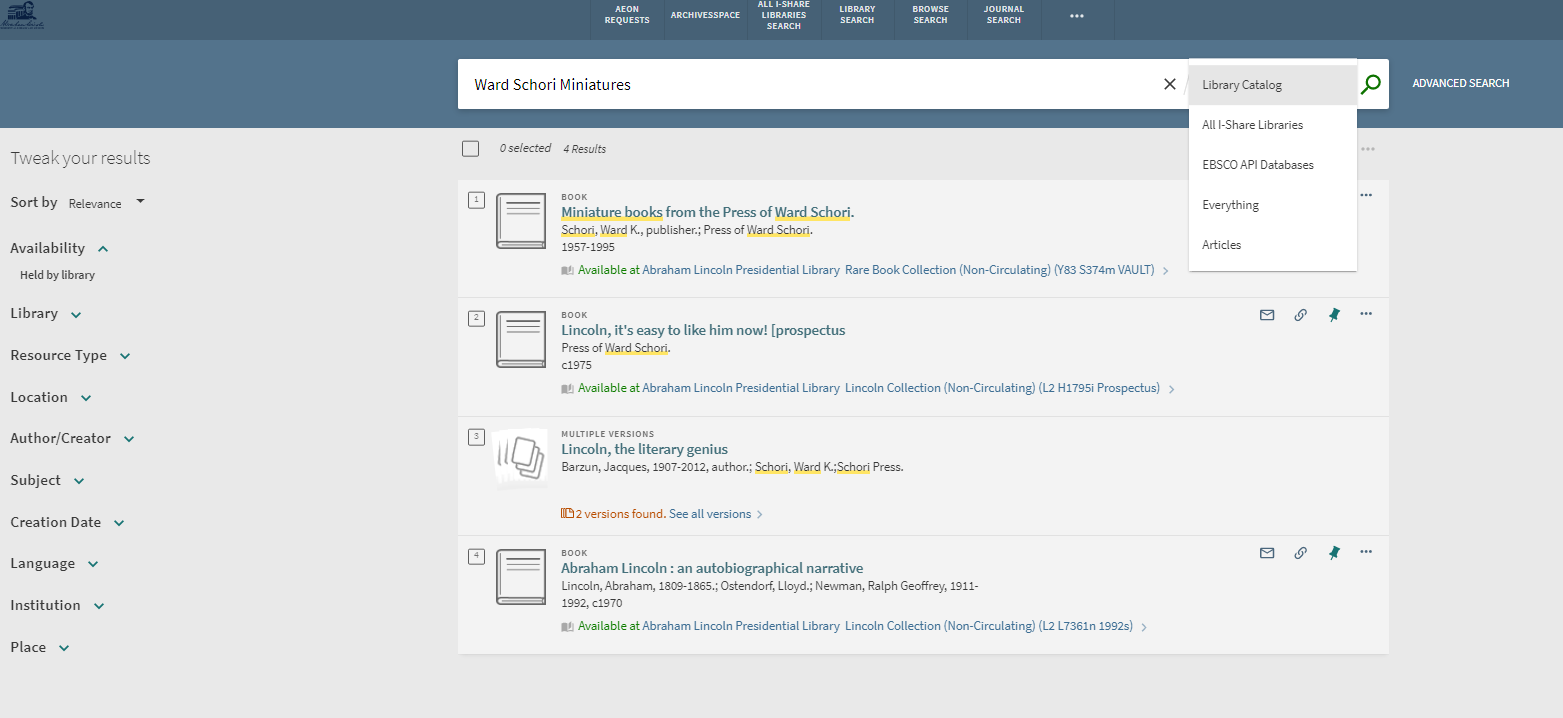 Figure 2 Search results and facets
Figure 2 Search results and facets
Now that we’ve done a search, it’s time to choose a record to investigate. Clicking the title in your search results will show you much more about the resource in question. How many pages does it have? Is it illustrated? When was it published? Is there something special about ALPLM’s copy? Many questions can be answered by consulting the “Details” section of a resource’s record. Just like our old catalog, you can click the “Request item for use at the Abraham Lincoln Presidential Library” link to order photoduplication or request to view the book in our Reading Room.
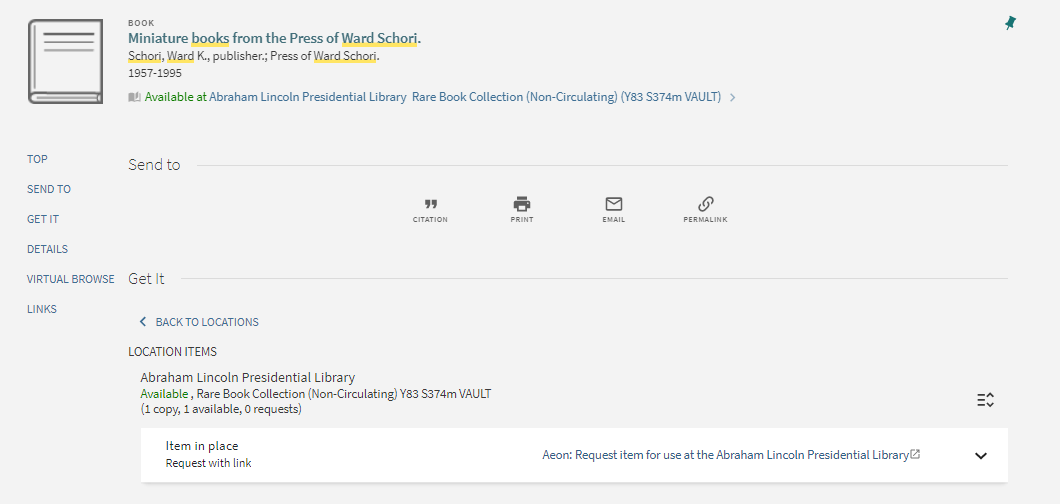 Figure 3 Resource Record and Request Link
Figure 3 Resource Record and Request Link
Another new feature on Primo is “Virtual Browse.” This allows you to see the resources we have which are most like the one you have chosen. These books are neighbors on our shelves and have similar call numbers. Consider it a way to walk through our stacks from the comfort of your own home.
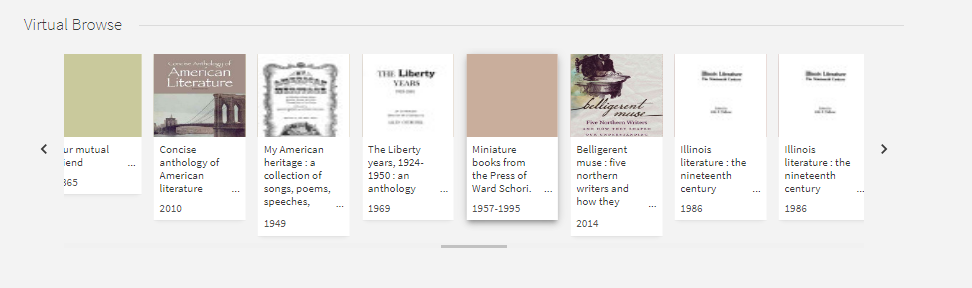 Figure 4 Virtual Browse
Figure 4 Virtual Browse
Finally, let’s talk about research planning. If you are working on a large project like a book or a thesis, Primo supports the use of Zotero to help you collect, annotate, organize, cite, and share your research material. Zotero is a free program and extension to your web browser which can be downloaded from Zotero.org.
How are you liking the new catalog? We hope it serves you as a high-tech window into our vast holdings. If you have any trouble, librarians are here to help you! Email alplm.reference@illinois.gov or call 217-524-6358. Happy searching!
Meghan Harmon is a reference librarian at the Abraham Lincoln Presidential Library and Museum.